Course Outline
How to Pull Past Due Information
1. Sign into your Stripe account here: https://dashboard.stripe.com/login
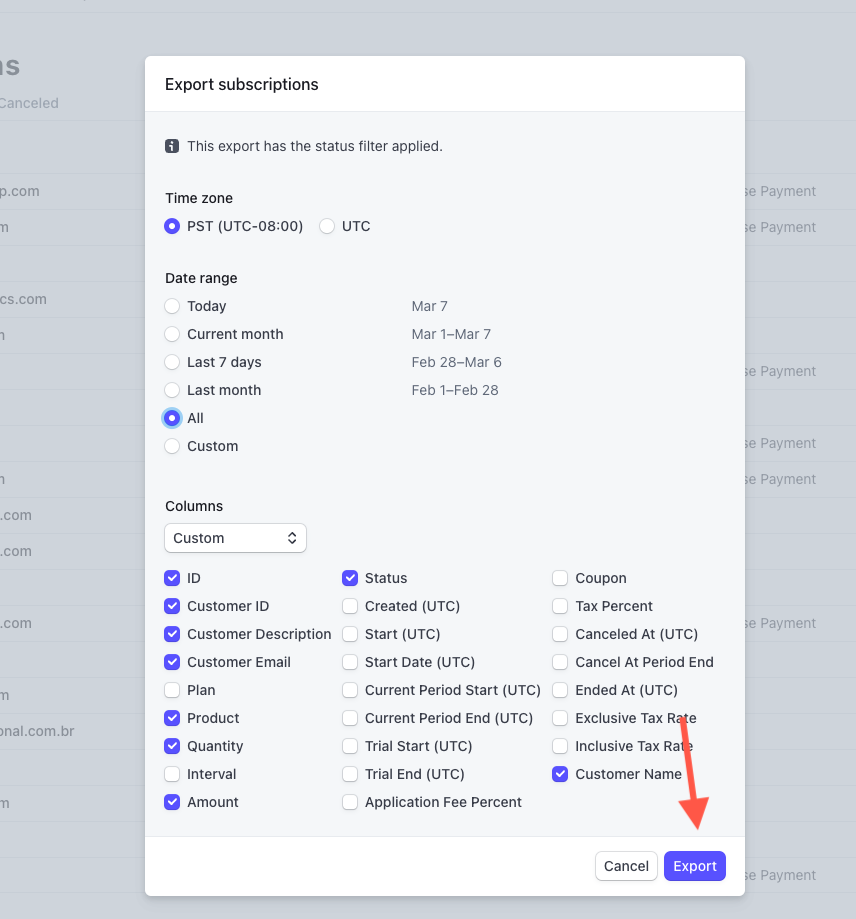
2. Under the more menu click “subscriptions”
3. In the subscriptions menu click “filter”
4. Click “status” and choose “unpaid”
5. Click export to get a CSV list
6. Pick the following options to get the correct information and then click export
