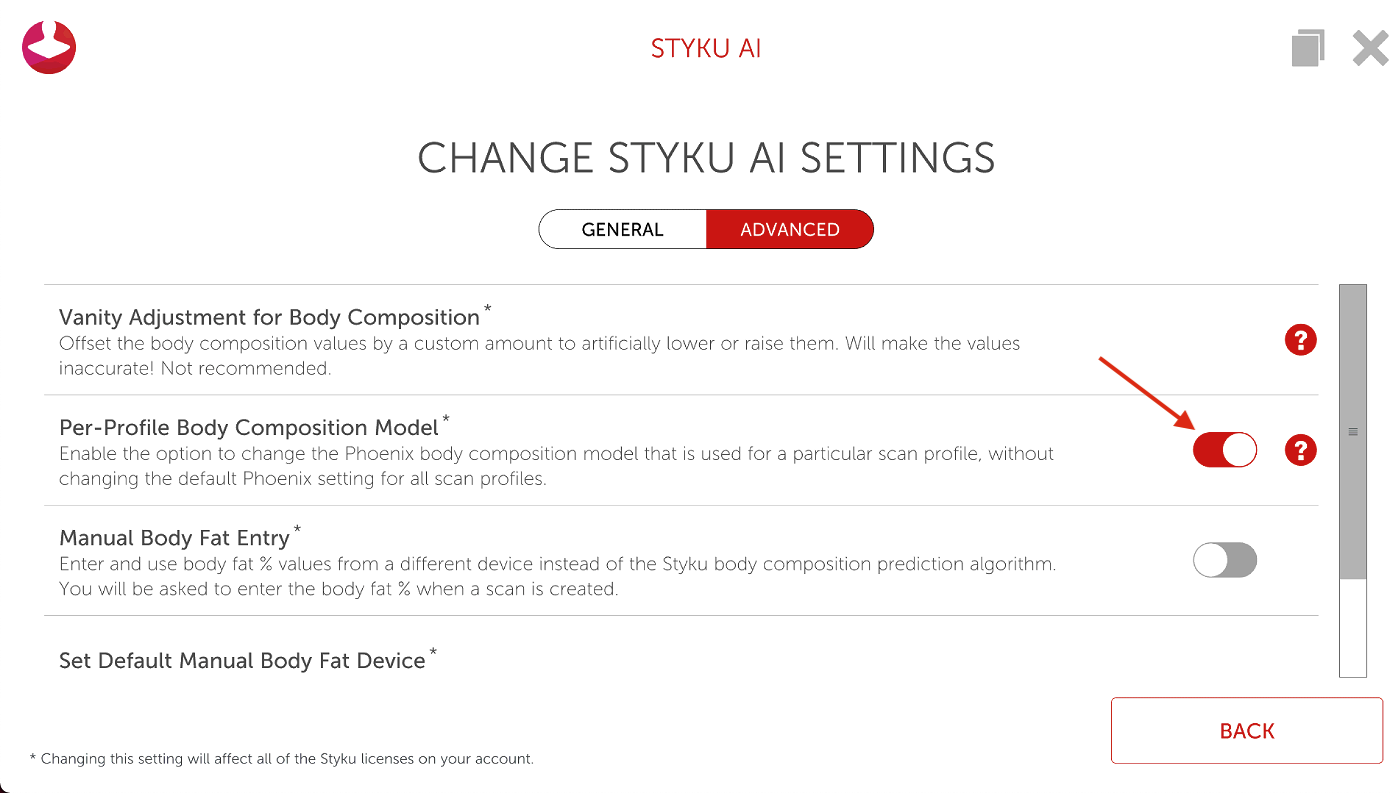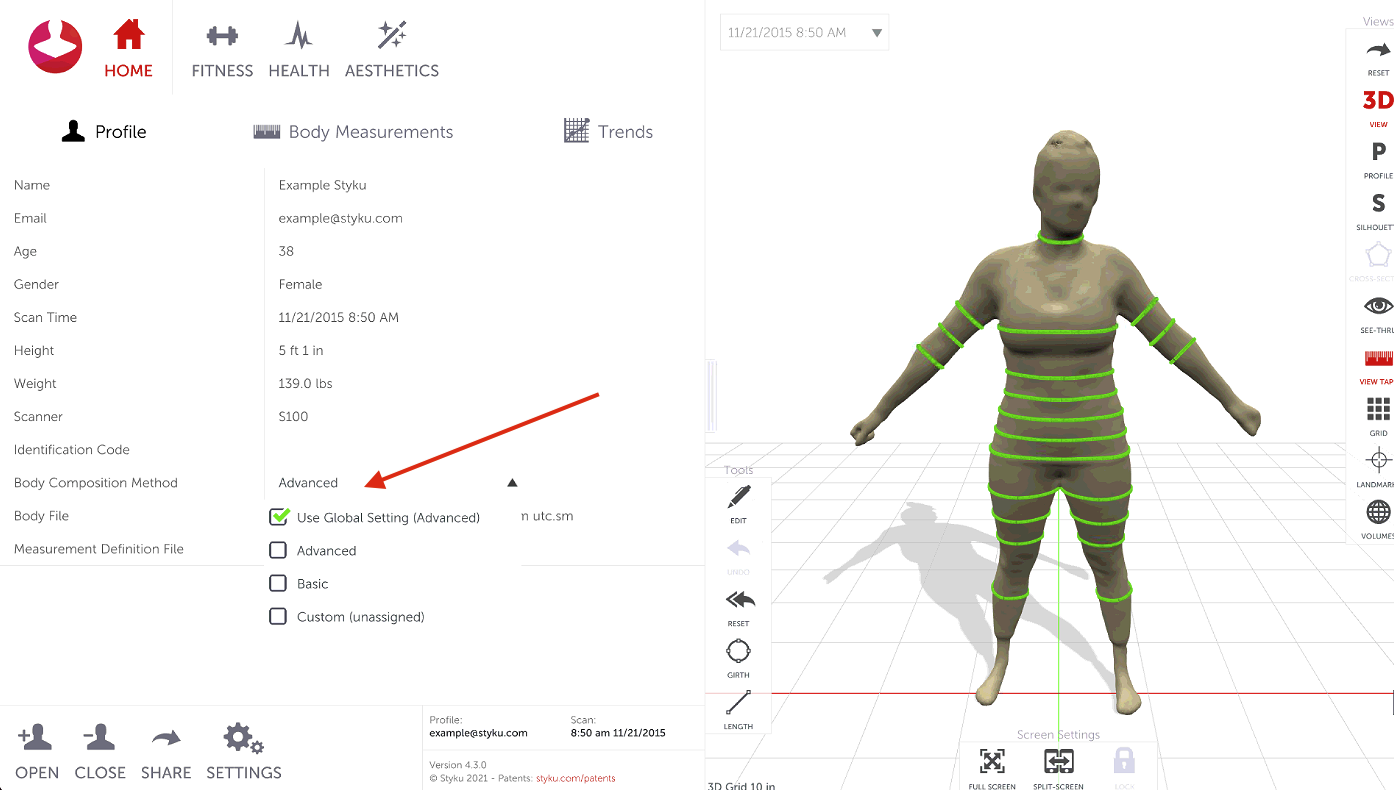How can I switch the body composition model for individual scan profiles?
Newer versions of the Styku software allow you to set a body composition model on a per-profile basis. This is useful for when you want to have the Basic model for very fit and lean customers, but the Advanced model for everyone else.
Step 1: Go to Settings
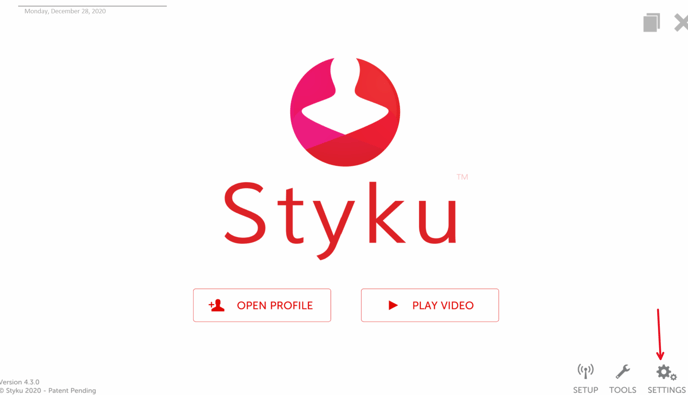
Step 2: Choose Styku AI.
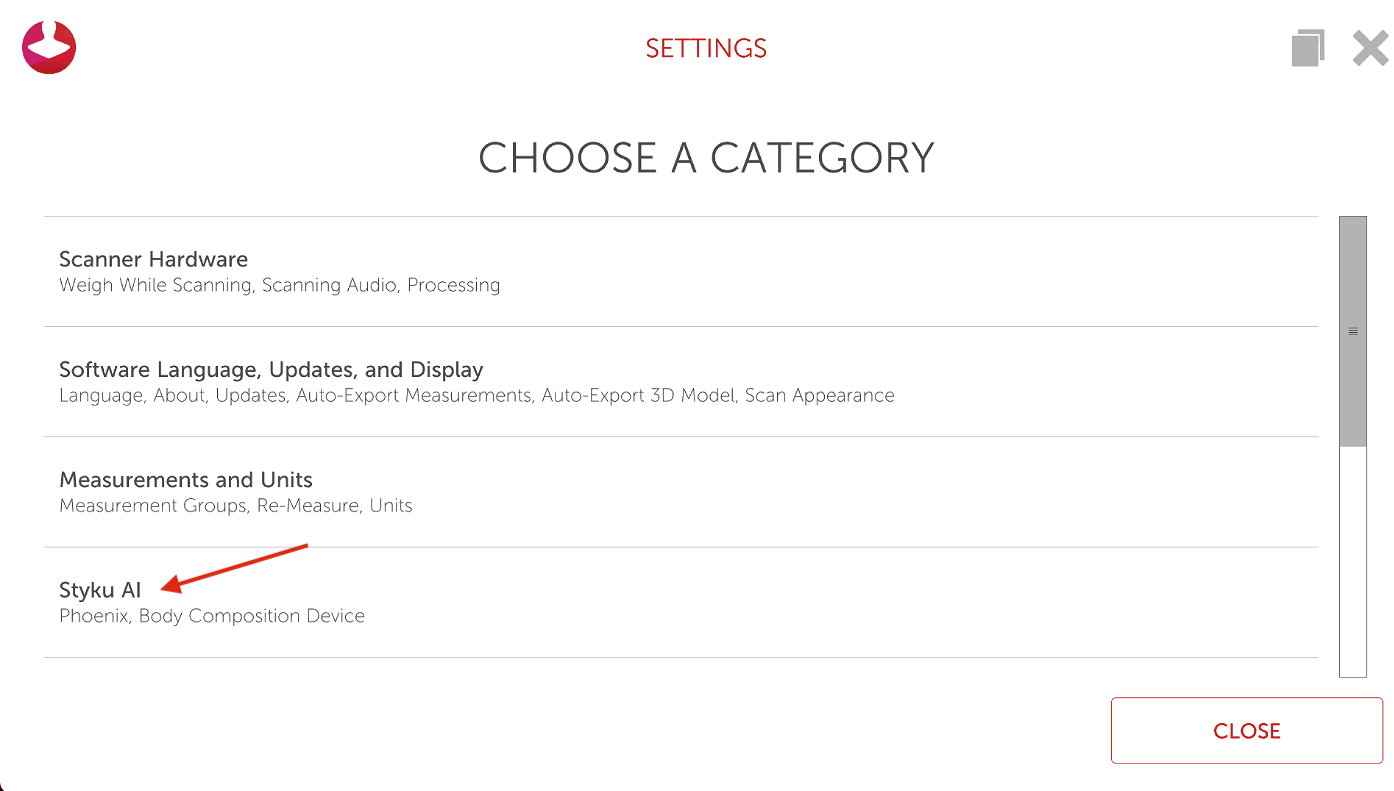
Step 3: Choose the ADVANCED tab and log in to your administrator account.
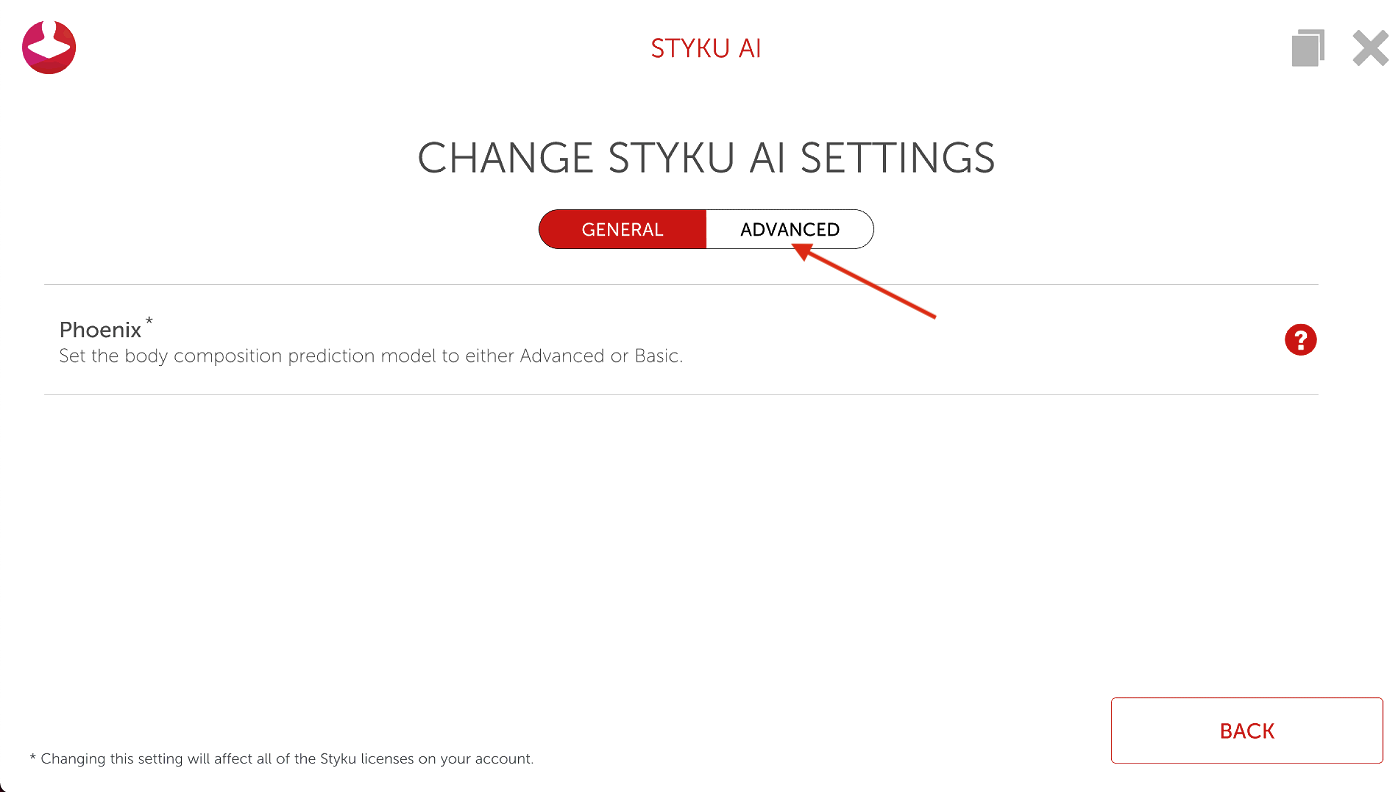
Step 4: Switch on the Per-Profile Body Compostion Model setting.