When I'm scanning the scan stops part way and the software says subject lost, how do I fix that?
Read here to learn what causes subject lost error in the middle of a scan
Note: This article refers to the S100 scanner.
The S100 scanner uses a Microsoft Kinect camera, the technology of this camera is known as time of light. Read this article to learn more about how this technology works:
How do the Styku sensors capture the body in 3D?
When there are brightly painted walls or reflective objects in the environment around the scanner, the scanner may have trouble seeing the top of the turntable. Which looks like this:
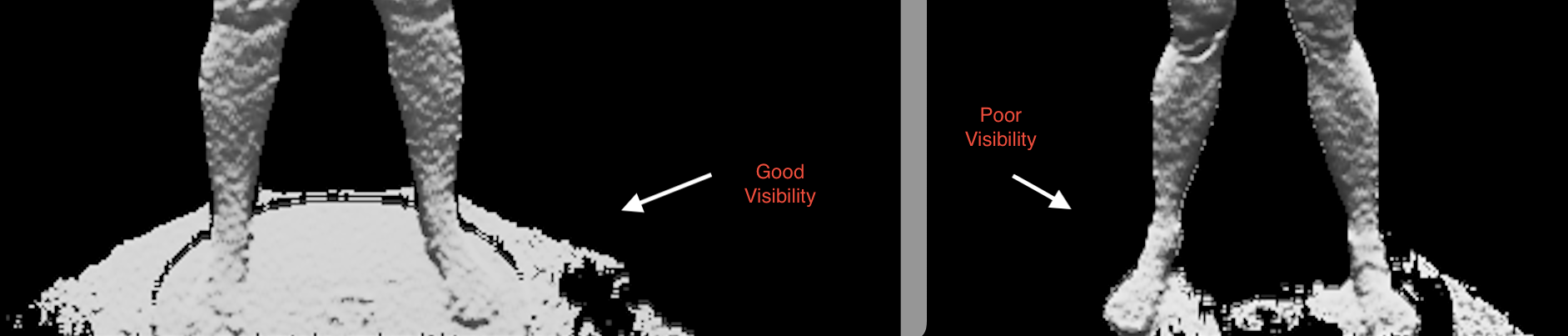 When the scanner cannot see the turntable, it can lose the person on the turntable which can cause a subject loss error to be displayed. Especially when the person is turned sideways toward the scanning tower. There are a few different work arounds to prevent this issue.
When the scanner cannot see the turntable, it can lose the person on the turntable which can cause a subject loss error to be displayed. Especially when the person is turned sideways toward the scanning tower. There are a few different work arounds to prevent this issue.
Option 1: Turn off Subject Lost Detection- you can disable the setting that checks for the presence of the person on the turntable which may allow the scan to complete.
See video for instructions on how to turn off this setting:
Note: This refers to Software Version 4.3.0.672.0.109
Option 2: Remove the scanner away from white walls and other reflective surfaces. Increasing the distance between walls and turntable can improve the visibility of the turntable.
Option 3: Change the color of the walls to a neutral Matte Grey.