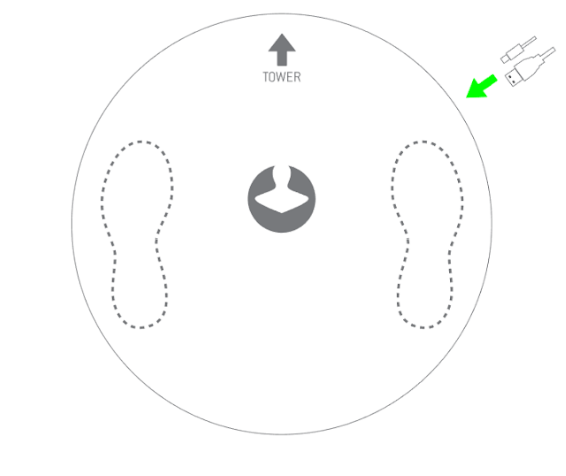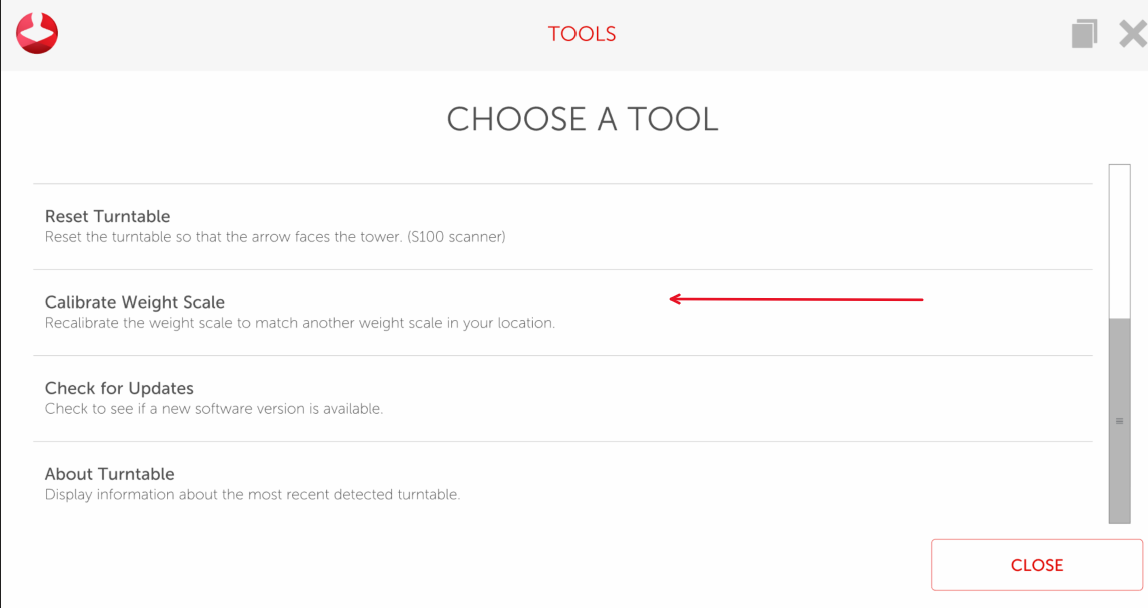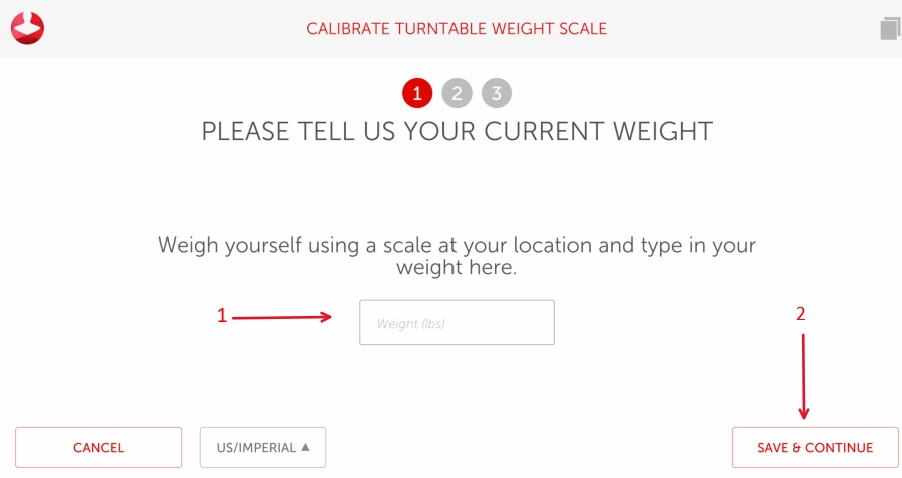My Styku is not weighing correctly.
Read about how to reset your turntable to fix calibration and weight scale issues.
Step 1: Close out of the Styku app completely.
Step 2: Unplug the USB and power cord from the side of the turntable. Then plug the USB cable back in to the turntable first, followed by the power plug.
Count to 60, and then re-connect the power and the USB cords, starting with the power, then the USB.
Step 3: Restart the Styku app and press the Setup button in the bottom right hand corner of the screen.
Step 4: Once the Setup has run and made sure everything is connected, press the Tools button in the bottom left corner of the main screen. Then select Calibrate Weight scale.
Step 5: Enter the weight of the person who will be standing on the turntable and hit save and continue. Then have the person step onto the turntable when prompted and it will work to adjust the difference.
If the issue persists after calibrating, please reach out to Styku support by filling out a ticket here: