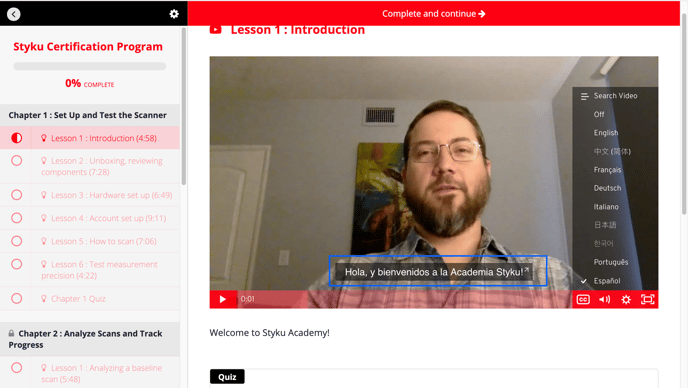Is Styku Academy or any Styku Training available in other languages? Can I be certified in a language other than english?
Styku Academy includes 9 closed captioned languages. Learn how to turn on or change closed captioning by reading below.
1. Start a lesson in Styku Academy.
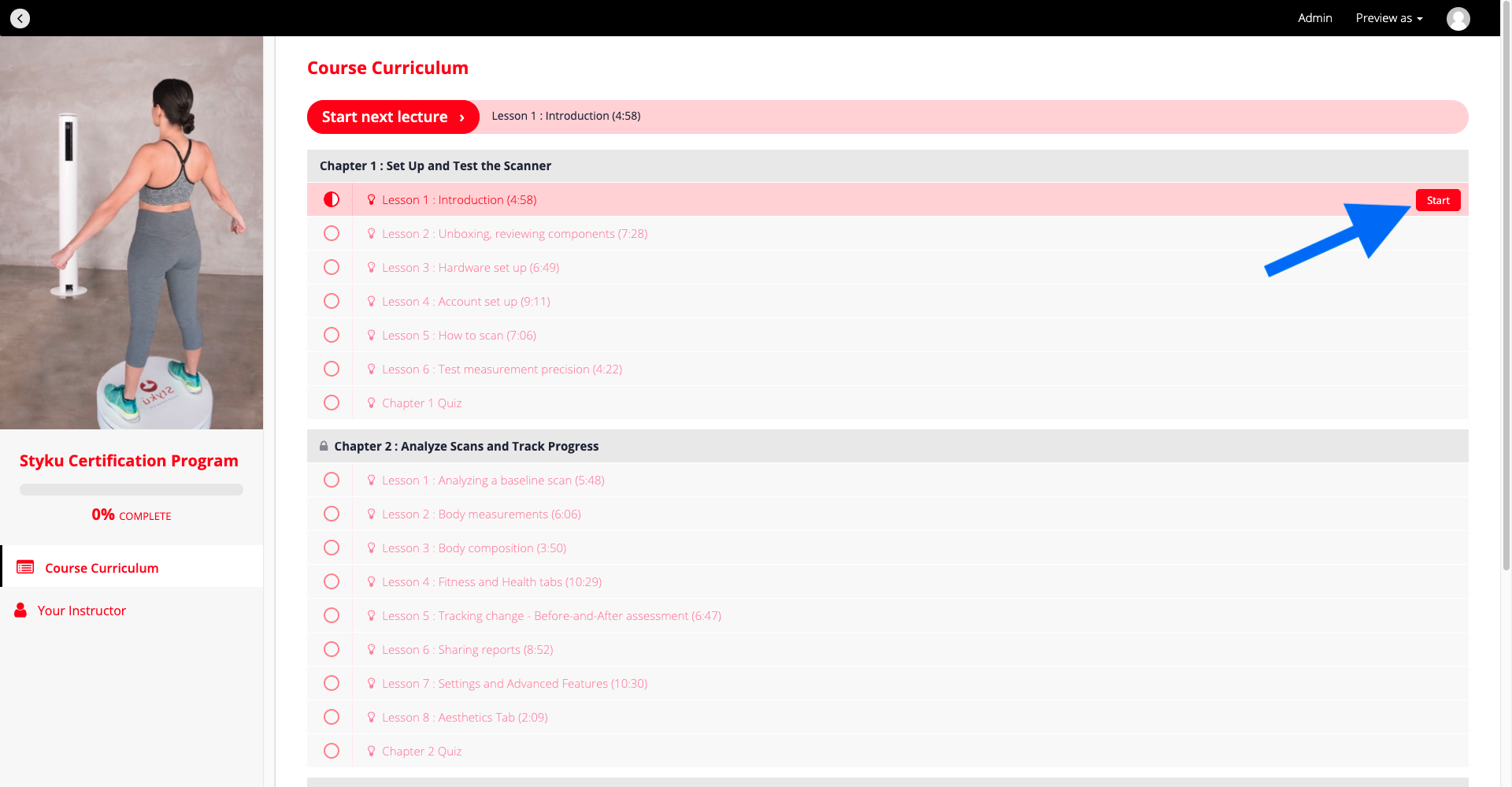
2. Once a lesson is started a video will open automatically.
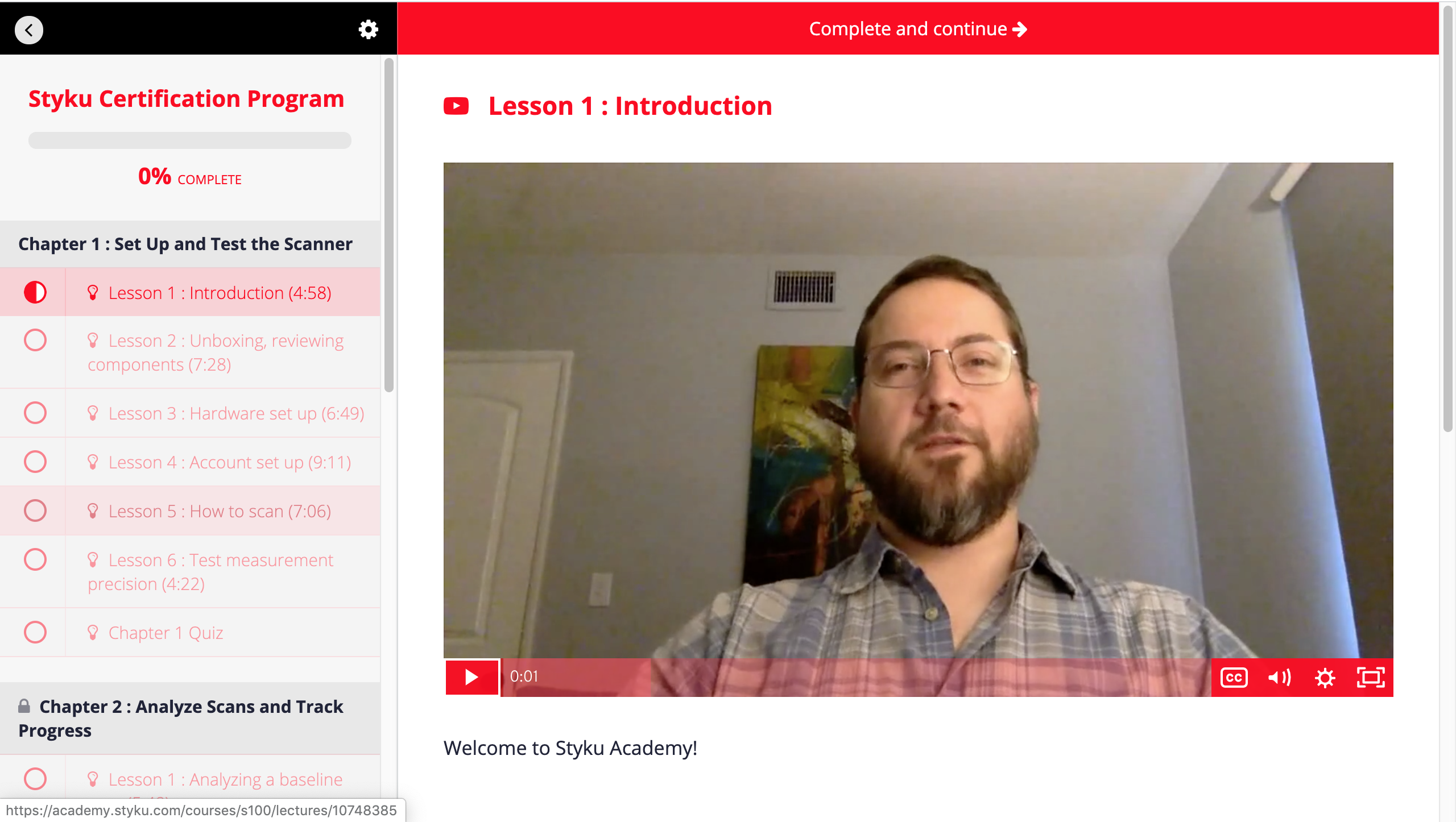
3. Click the CC button in the bottom right corner of the video player.
.png)
4. Click the language you wish to use closed captioning with. Once clicked, subtitled in the selected language will immediately appear.