My Turntable isn't spinning when I start a scan or manually start the turntable
Typically issue with the turntable not starting involve an issue with the turntable connection
Step 1. Check the connections.
- Ensure the USB cable is connected to both the computer and the turntable. Detect if the turntable port or USB cable look damaged.
- Ensure the power adapter is connected to the turntable. Make sure the adapter is getting power. The adapter should have a green indicator light
Step 2. Reset the connection by unplugging the USB and power. Plug the USB back in first, then connect the power
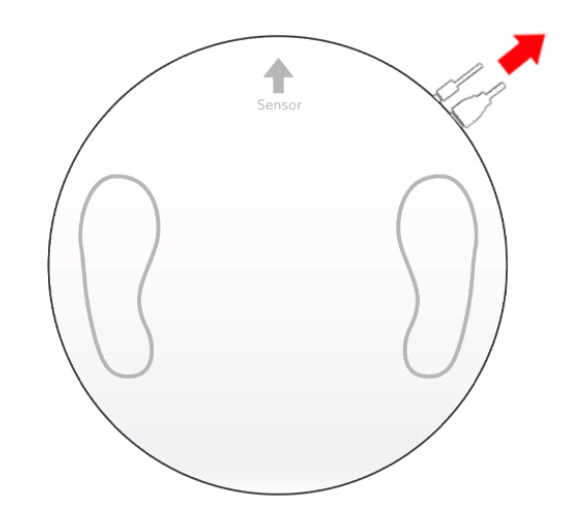
Step 3. Attempt to operate the turntable by pressing "tools" then "start"
%20(1).png)