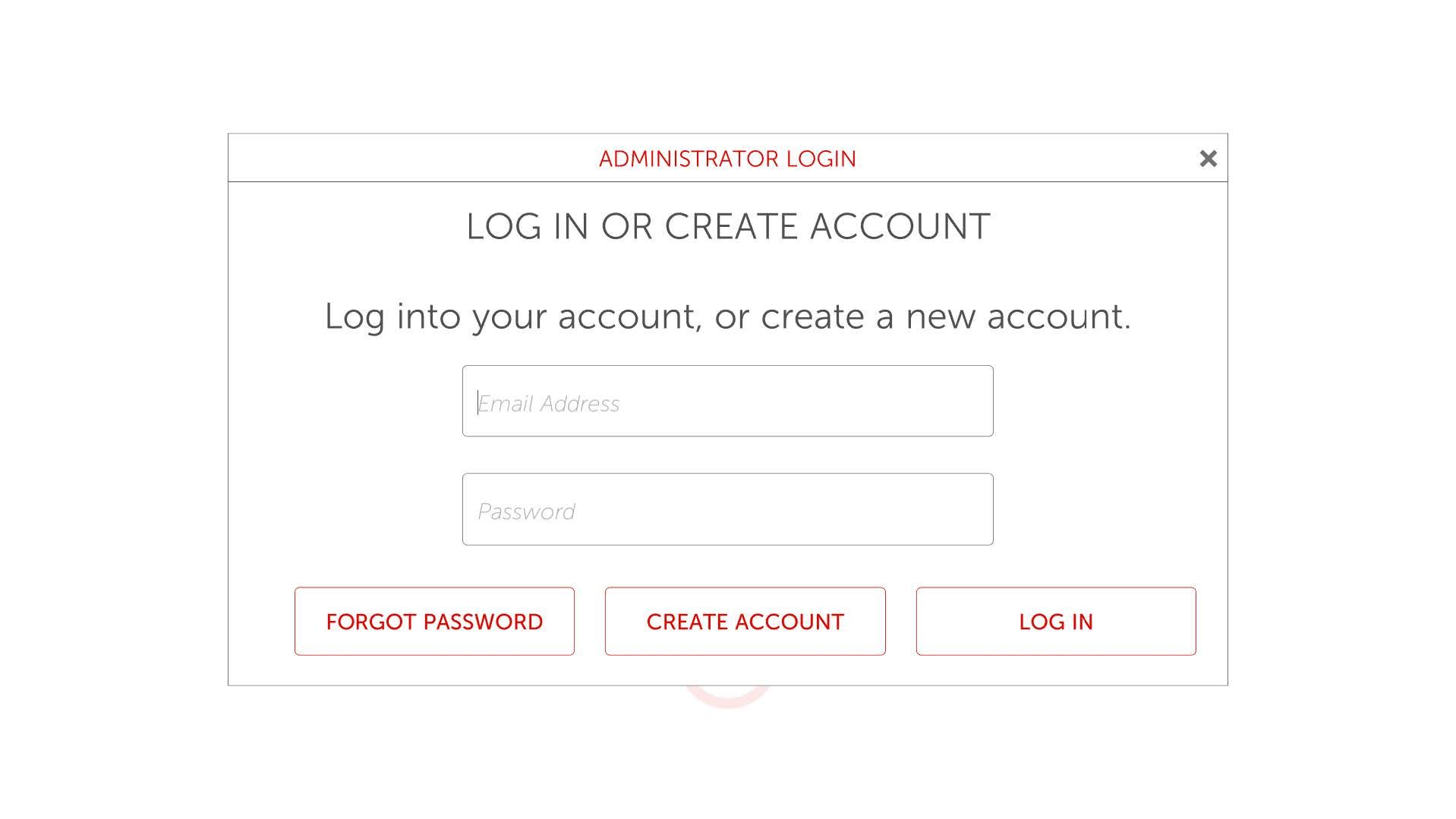My computer crashed, how do I reinstall Styku?
A computer crashing is unfortunate however Styku keeps a copy of your data on our servers! So your data is always backed up!
Step 1:Styku can be re-downloaded by following the download and install instructions here: How do I update my Styku to the latest 4.1 version?
Step 2: Once the program is installed please send a message to support@styku.com or fill out a support ticket at www.styku.com/help to receive a reset license key. Please provide your company name and your name.
Step 3: Once you have this information open Styku and enter your account email, password and the license key. No data will be lost as the scans are stored on our servers.