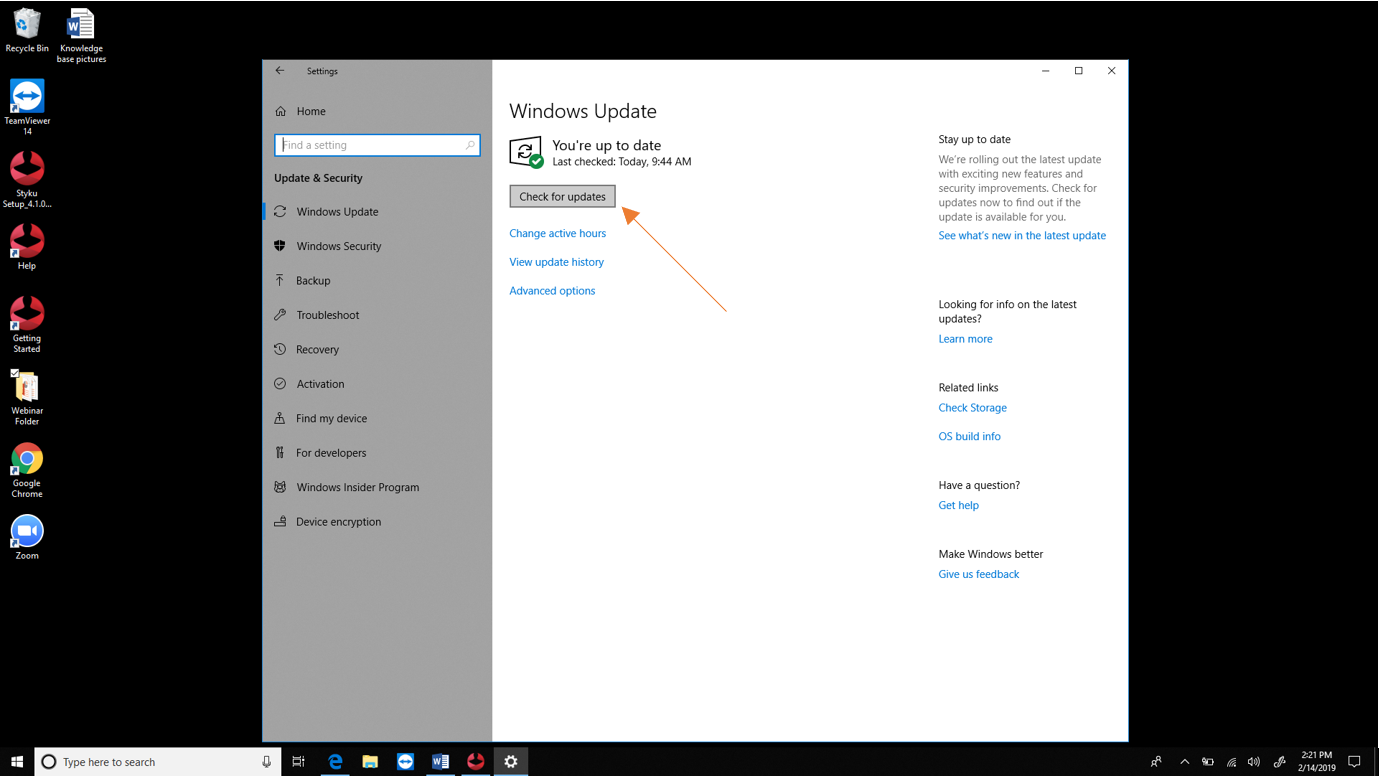Why is my computer running so slow? How can I make my Styku computer run faster?
Read below for some ways to improve the performance of your Styku scanning computer.
Make sure you are using the latest Styku software. Newer versions have better performance and auto-set power options on the computer for maximum performance.
Download and install the latest Styku software version.
Check for Windows Updates. A pending Windows Update can affect the performance of the computer.
Important Note: Installing Windows Updates can take significant time, so make sure you plan around it!
Step 1 : Disconnect the Styku sensor tower and turntable from the computer. Some Windows Updates change hardware drivers and will not install properly if the hardware is connected.
Step 2 : Right-click the Windows icon.
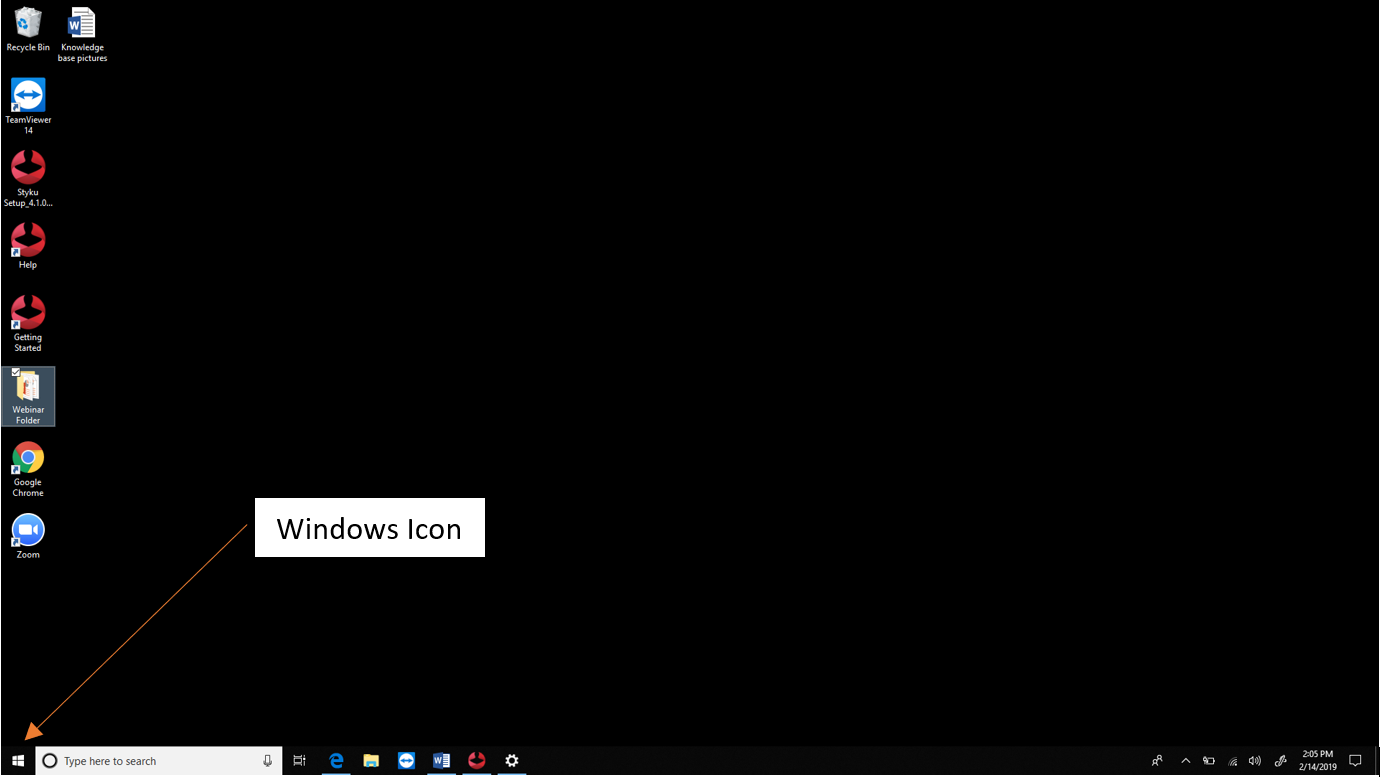
Step 3 : Select Settings (gear icon).
.png)
Step 4 : Select Update & Security.
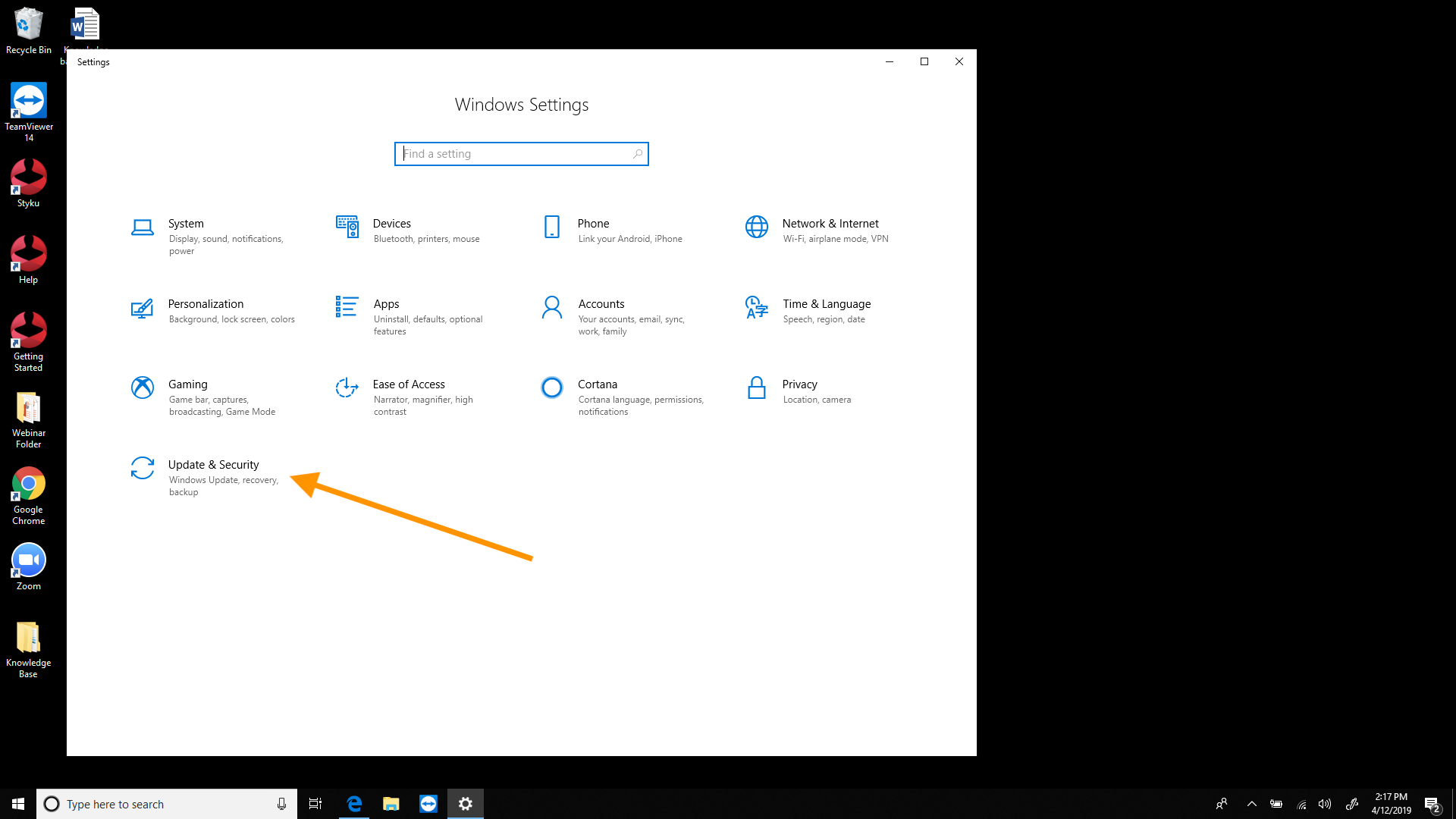
Step 5 : Press the Check for Updates button.