How do I update my subscription payment or billing information? How do I view invoices?
You can do so through the Styku Business Portal
In order to update your billing information, or view subscription payment details please access your Business Portal at www.styku.com/portal
Scroll down to the 'Update your billing information" field and click the red button that states "Billing Details"
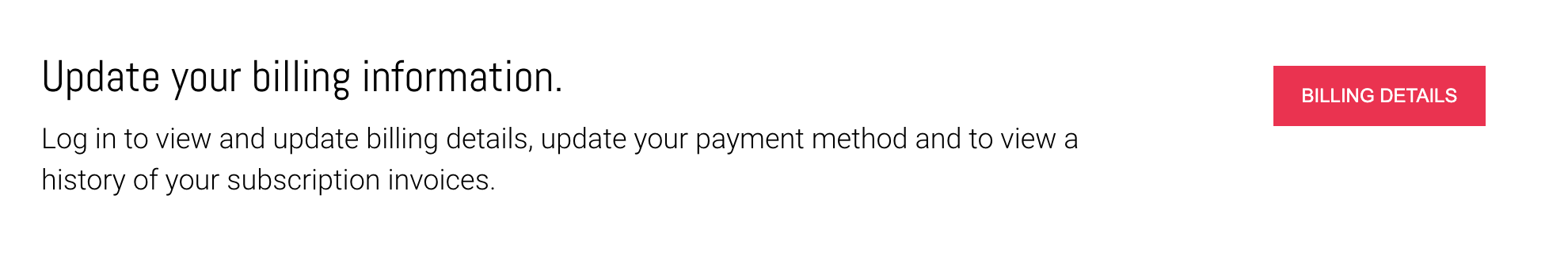
Once you have clicked the red button, you will be redirected to your Stripe billing platform where you can then login and update any billing information, as well as view your subscription payment history.