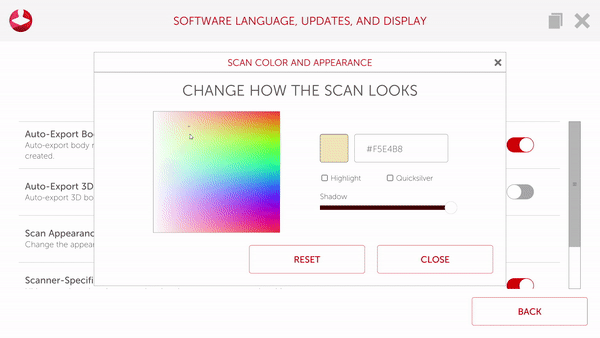Can I hide or make a styku scan less visible?
Once in awhile you may come across a member or patient that is sensitive to the idea or seeing here or her scan. We have a couple of workarounds for this case. Although you cant actually hide the scan, there are two ways to make it standout less.
.png)
.png)
Mesh View
A quick way to display the body is in a wire view which removes much of the detail.
Step 1. Load a scan: https://www.styku.com/help/search/how-do-i-load-scans-into-the-styku-software
Step 2. Press ctrl + w to toggle the wire view
-1.png)
Changing Colors
If that's not enough of a mask, then there is another way to make the scan less visible by changing the colors of the scan. Although it does take long and is Multiple steps
Step 1. Load a scan: https://www.styku.com/help/search/how-do-i-load-scans-into-the-styku-software
2. Click the "Settings" button on the home screen.
.png)
3. Click "Software Language, Updates, and Display" on the settings screen
.png)
4. Click "Advanced" and enter in your administrator account information
.png)
5. Click "Scan Appearance"
.png)
6. Slide the Color to the far bottom left or type in #FFFFFF in the text box
%20(1).png)
7. Drag the shadow bar to the far left