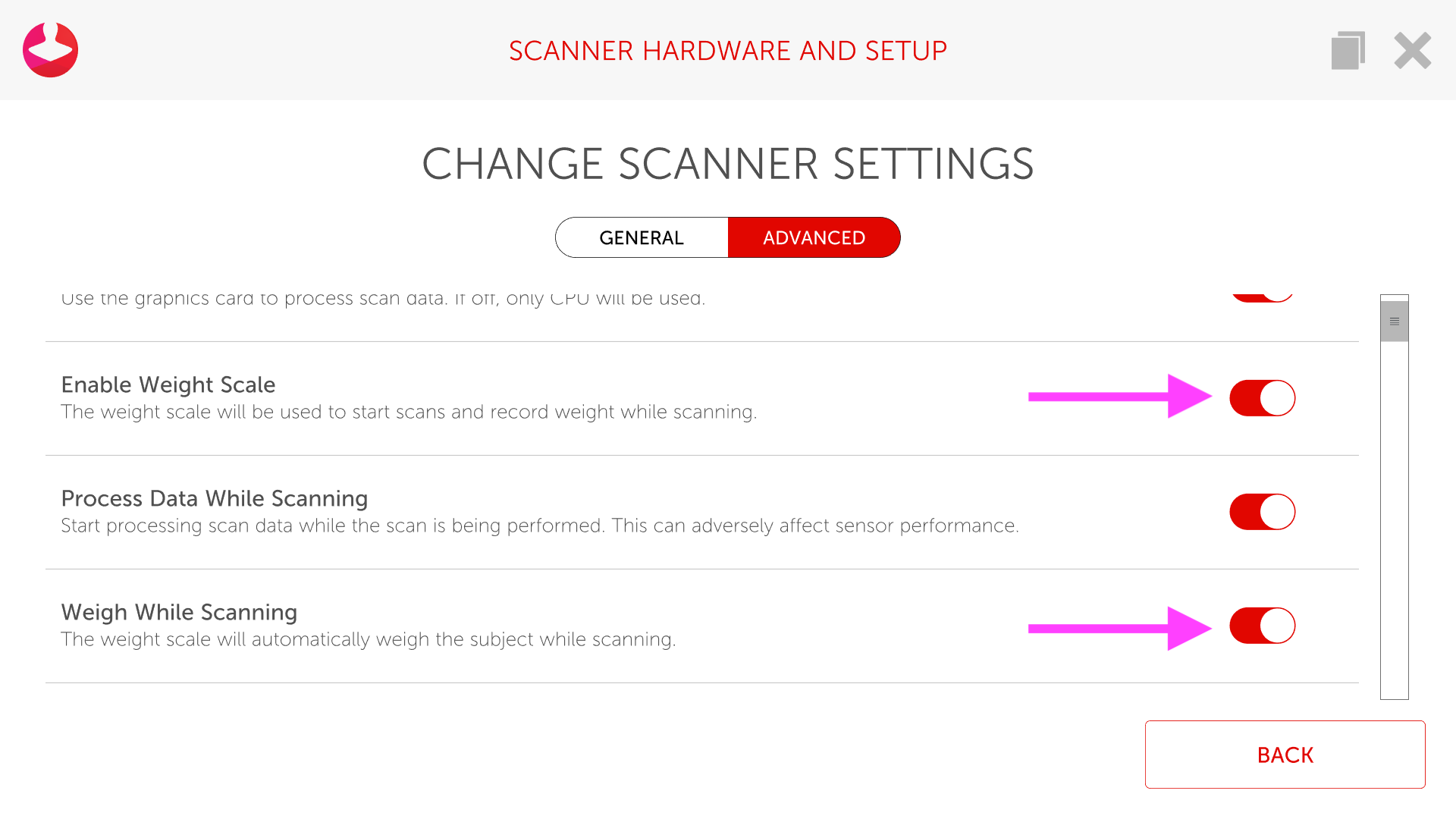How can I turn the weight scale feature off?
If you want to use your own scale instead of the built-in weight scale on the Styku turntable, follow this guide to turn off the weight feature.
Step 1: Open the Styku software, and press Settings
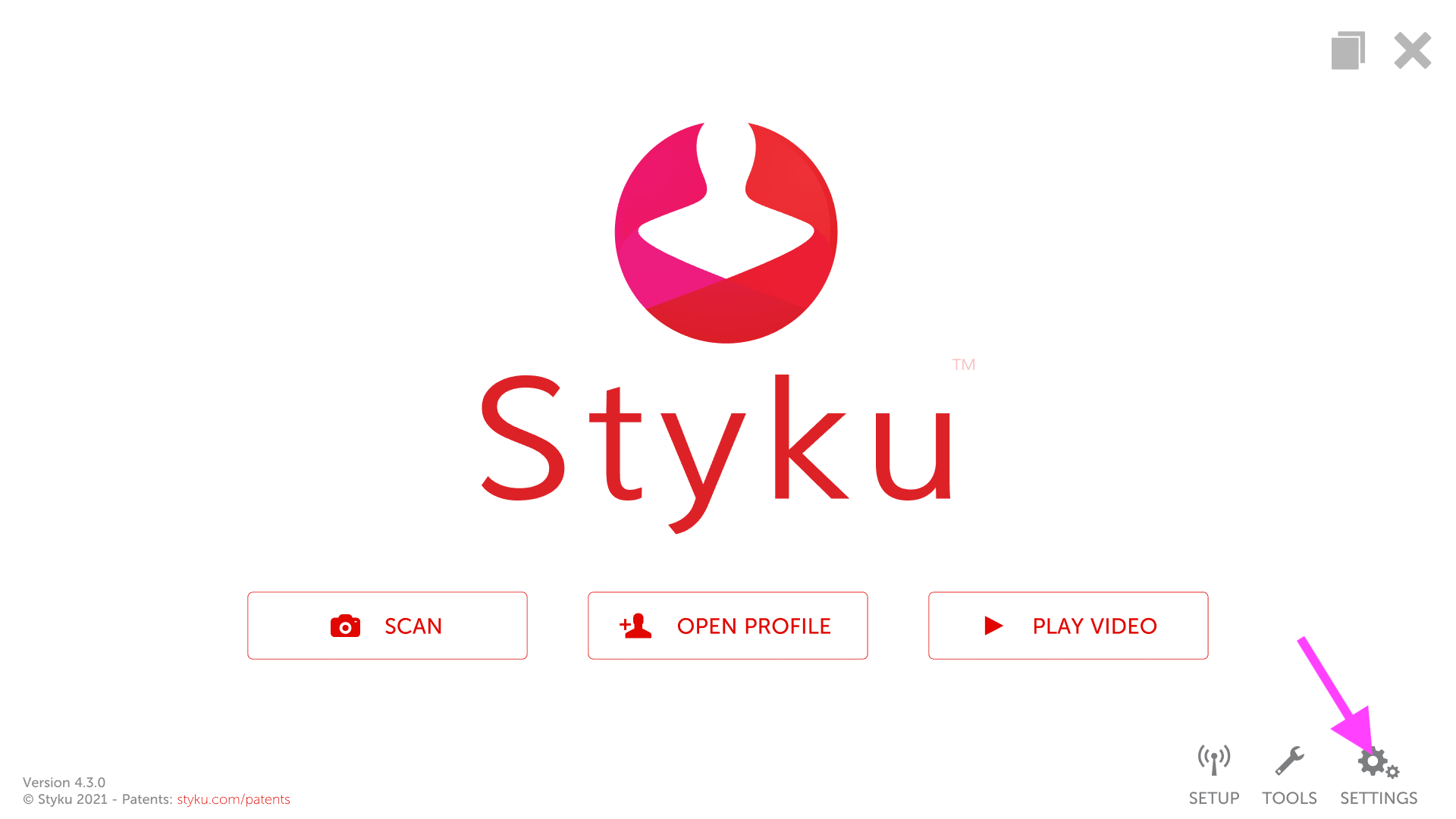 Step 2: Choose the section named Scanner Hardware
Step 2: Choose the section named Scanner Hardware
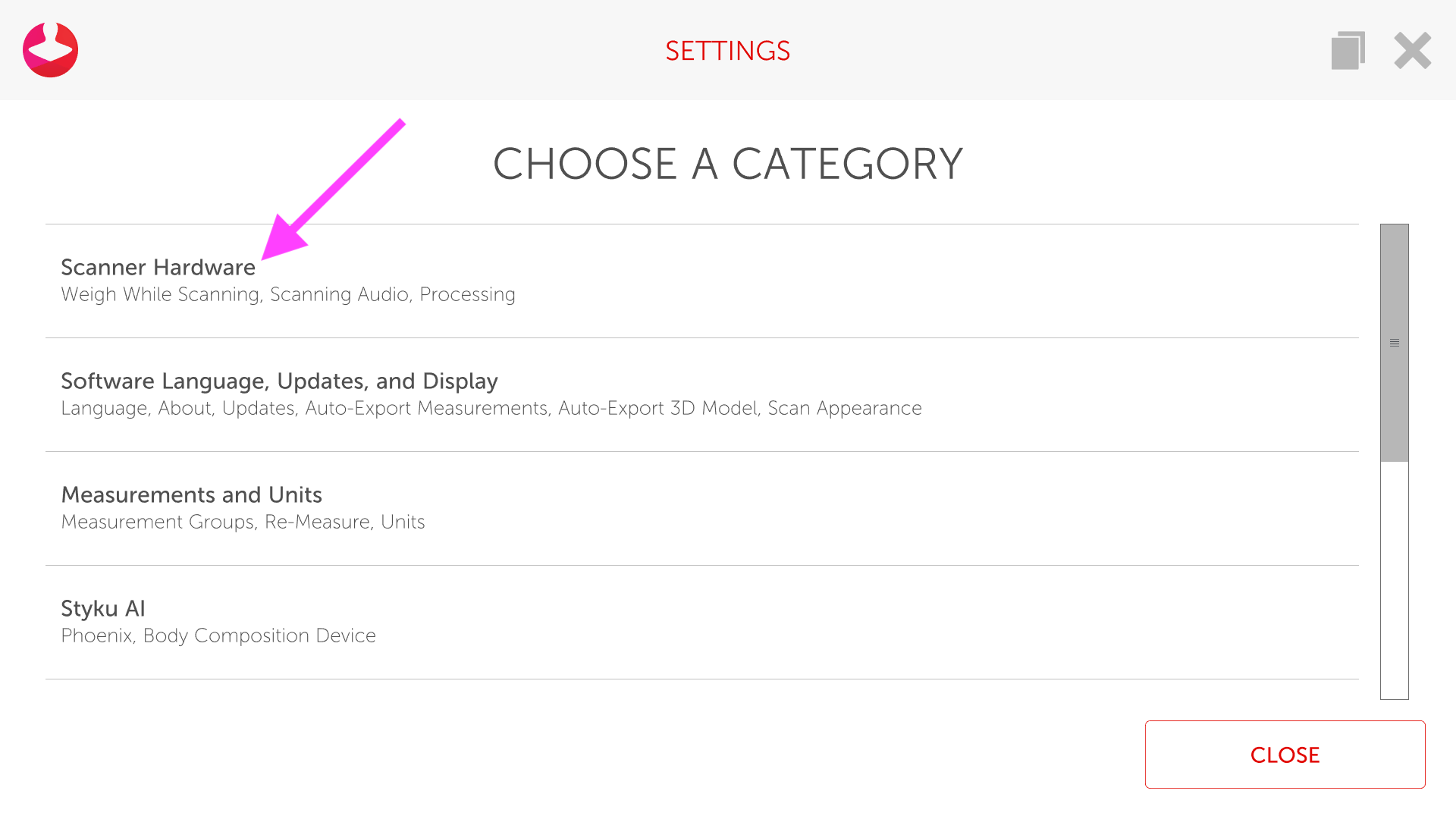 Step 3: Choose the Advanced tab, and log in using your administrator account credentials.
Step 3: Choose the Advanced tab, and log in using your administrator account credentials.
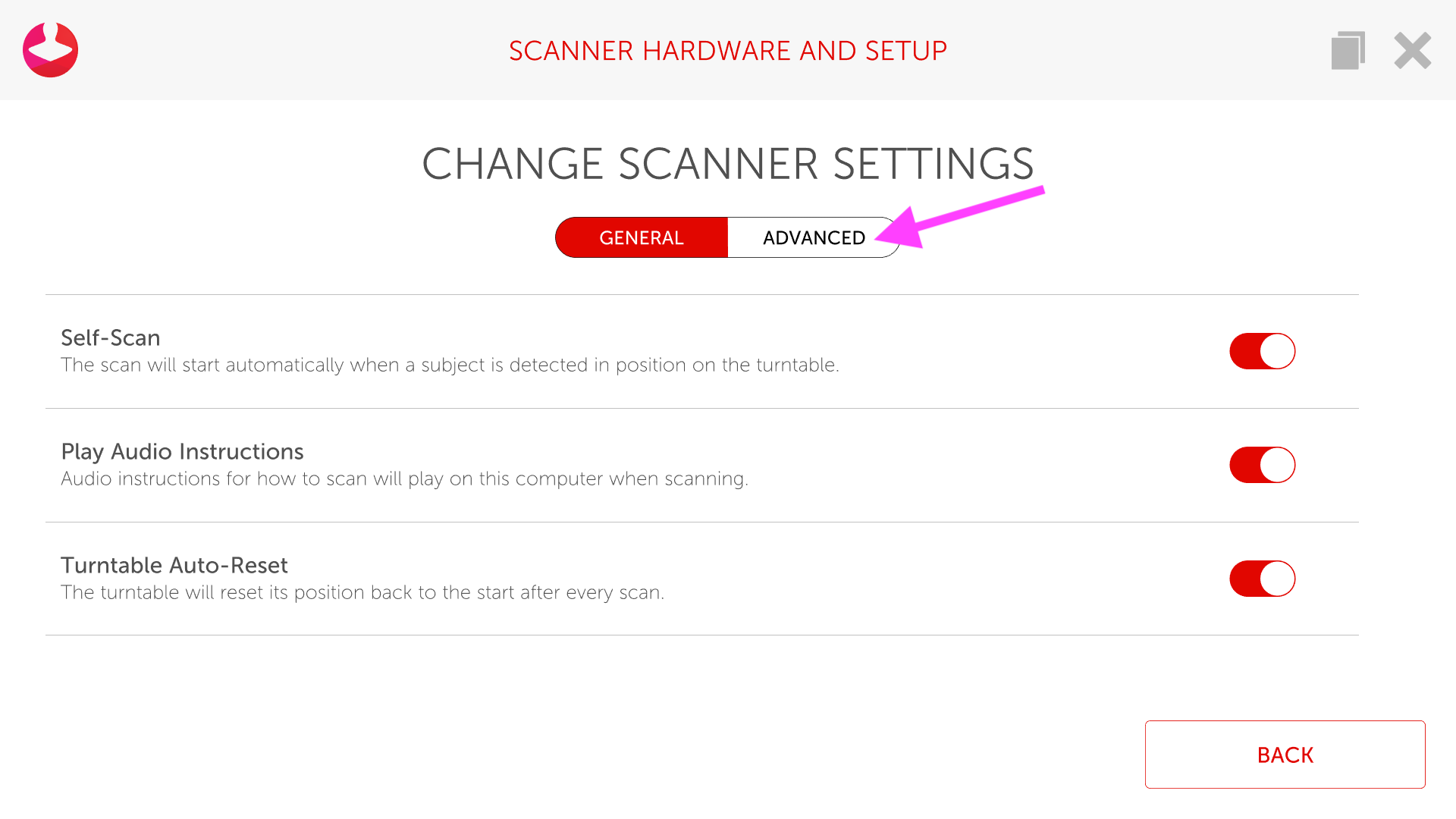
Step 4: Press the switches for Enable Weight Scale, and for Weigh While Scanning, to turn them off.