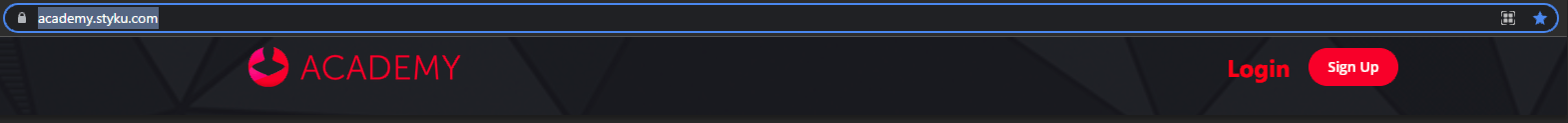How can I sign in or create a Styku Academy account?
A Styku Academy account is a separate account from your Styku administrators account you use to login to the software.
How to Create a Styku Academy account:
1. Go to https://academy.styku.com/
2. In the top right-hand corner of your screen, click on Sign Up (Or click on the image below)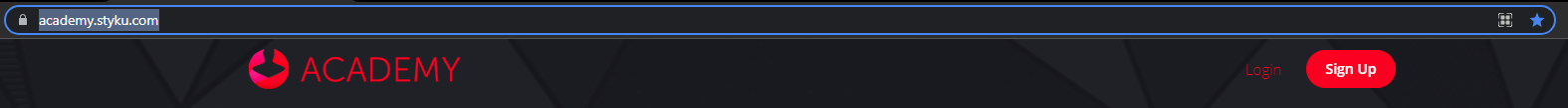
3. Enter your credentials and click on Sign up.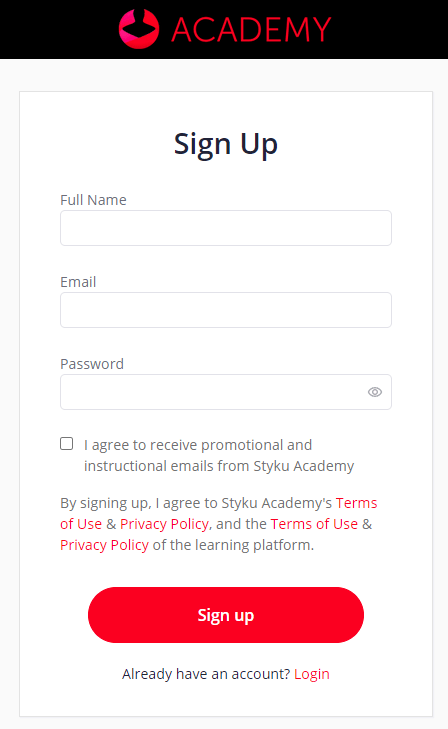
Once you created your Styku Academy account, simply go to https://academy.styku.com/ and click on login in the right-hand top corner of your screen and enter your Styku Academy login credentials. (or click on the image below)