How can I check the precision/repeatability of Styku's measurements?
Styku produces precise, repeatable measurements of the human body. Learn more below about how to test your scanner's precision.
Step 1 : Wear form-fitting clothing that reveal your body's shape. Loose clothing can cause inconsistencies in Styku body measurements.
View Styku clothing requirements here
Step 2 : Perform three body scans in a row. We can check the repeatability of measurements by comparing them on the same person, at close to the same time.
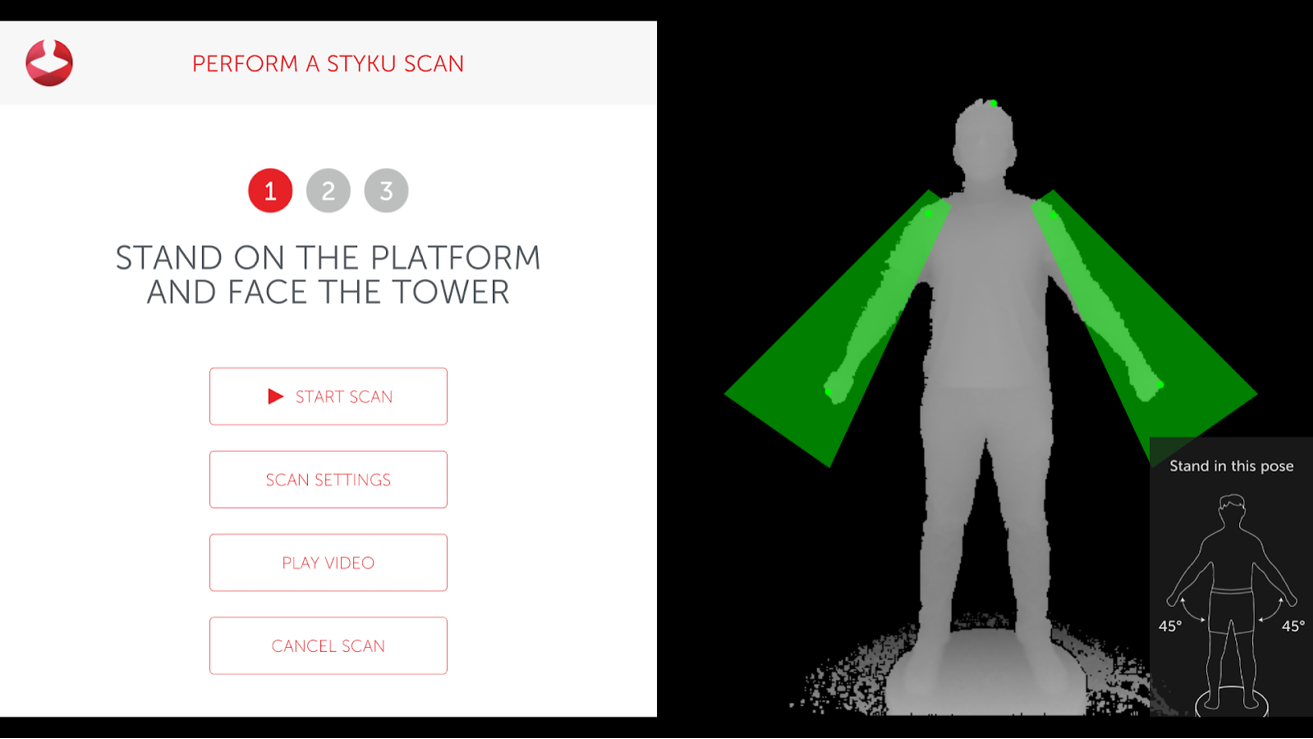
Step 3 : Load all three scans into the Styku software by pressing Open, selecting only the three scans, and then pressing Load.
.png)
.png)
Step 4 : Open the Trends view by pressing the Trends tab.
%20copy.png)
Step 5 : Select torso measurements one by one in the 3D view. The measurement value for each scan will appear in the Trends view graph along with standard deviation and percent error values above the graph.
.png)
-1.png)
Step 6 : Use the Percent Error (PE) value to determine if your scanner is producing precise measurements.
The expected Percent Error for the torso measurements is <1.0%, meaning if the Percent Error is less than 1.0% for the torso measurements, your scanner is producing precise measurements.
For the limb measurements, the expected Percent Error is <2.0%.
For body fat % values, the expected maximum difference between body fat values is < 1.0%, meaning that the body fat % values should have less than 1% deviation from each other.
The Percent Error value is another measure of repeatability. The formula for calculating the percent error is:
( stdev / average ) * 100.0
The Percent Error is an equation that measures the difference from the average value of the sample set for a given measurement. To say it another way, a 1.0% PE means that all of the samples for this measurement within 1% of the average of their values.